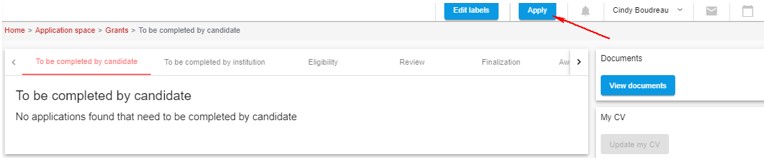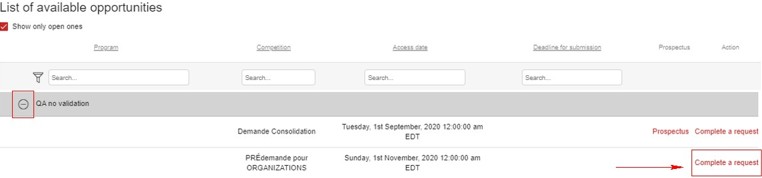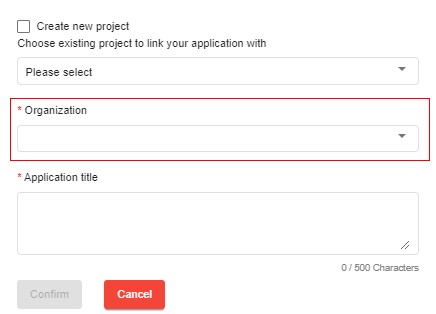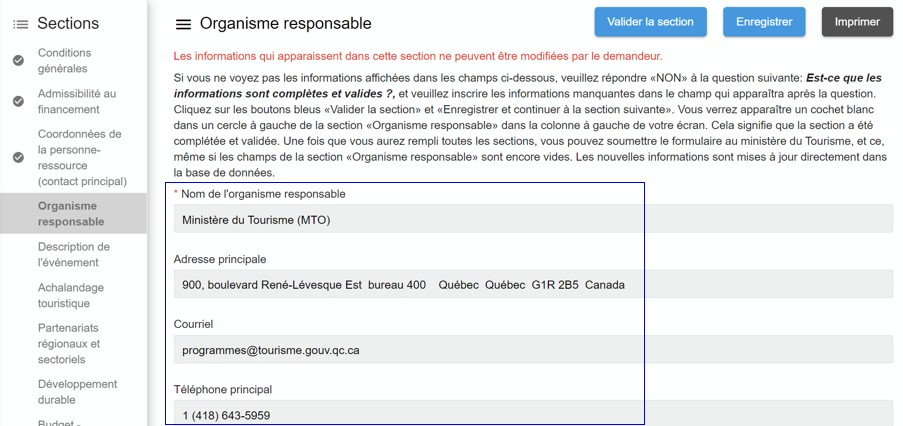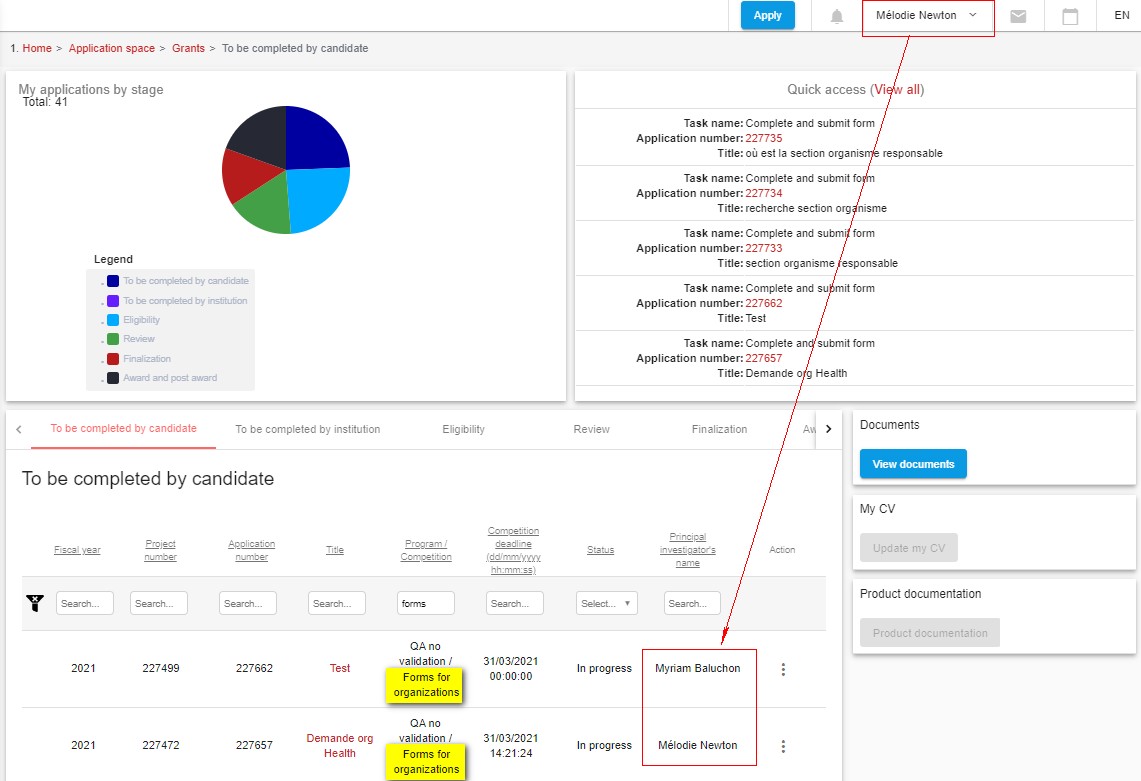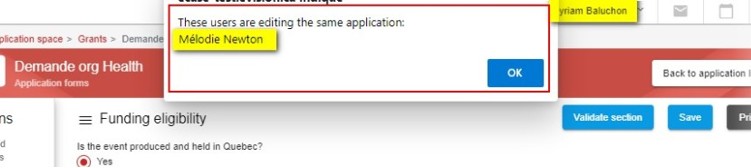| # | Action | Screen |
|---|
| 1 | Click on the Apply button at the top of the page
| 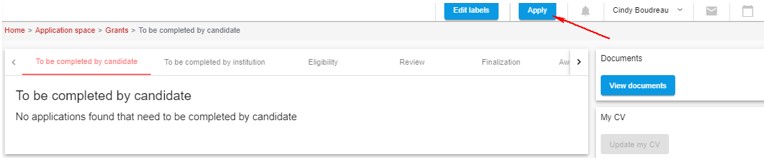 |
| 2 | From the list of opportunities that appears, - click on the program you are applying for.
- click on the link 'Complete a request' of the targeted competition
| 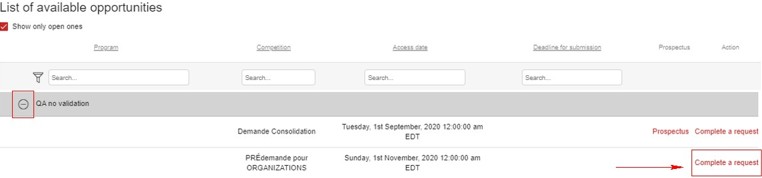 |
| 3 | A dialog window appears in which you are asked to specify the organization for which the application must be created. - This field lists the organizations where the user has the Organization - Create and Submit Requests role.
- This role is given beforehand by a user of the administration space.
| 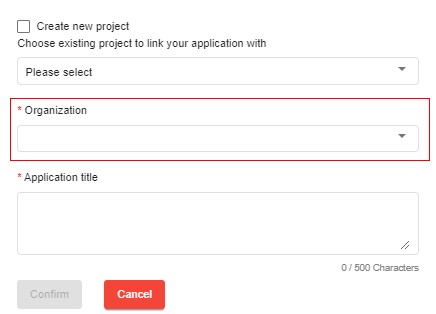 |
| 4 | In the section of the form where the responsible organization must be specified, - it is the value of the selection made at the time of creation which will automatically be displayed in read-only mode
| 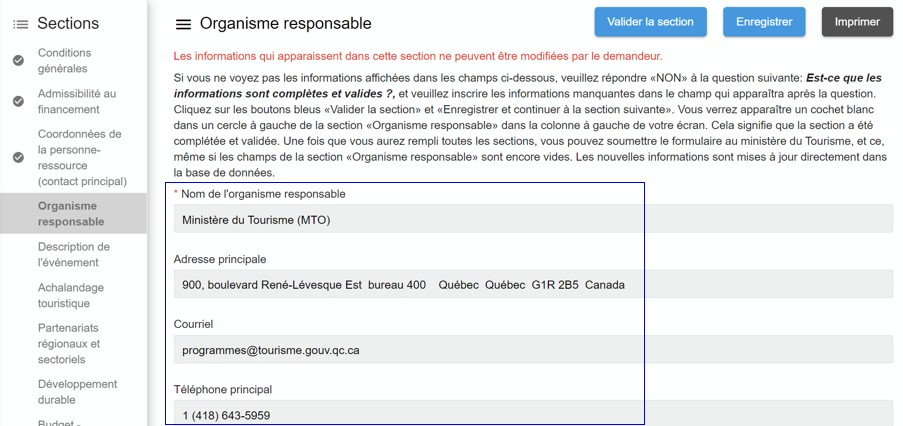 |
| 5 | Via the dashboard, all users with the Organization - Create and submit requests roles for this organization, will be able to see and access the application. | 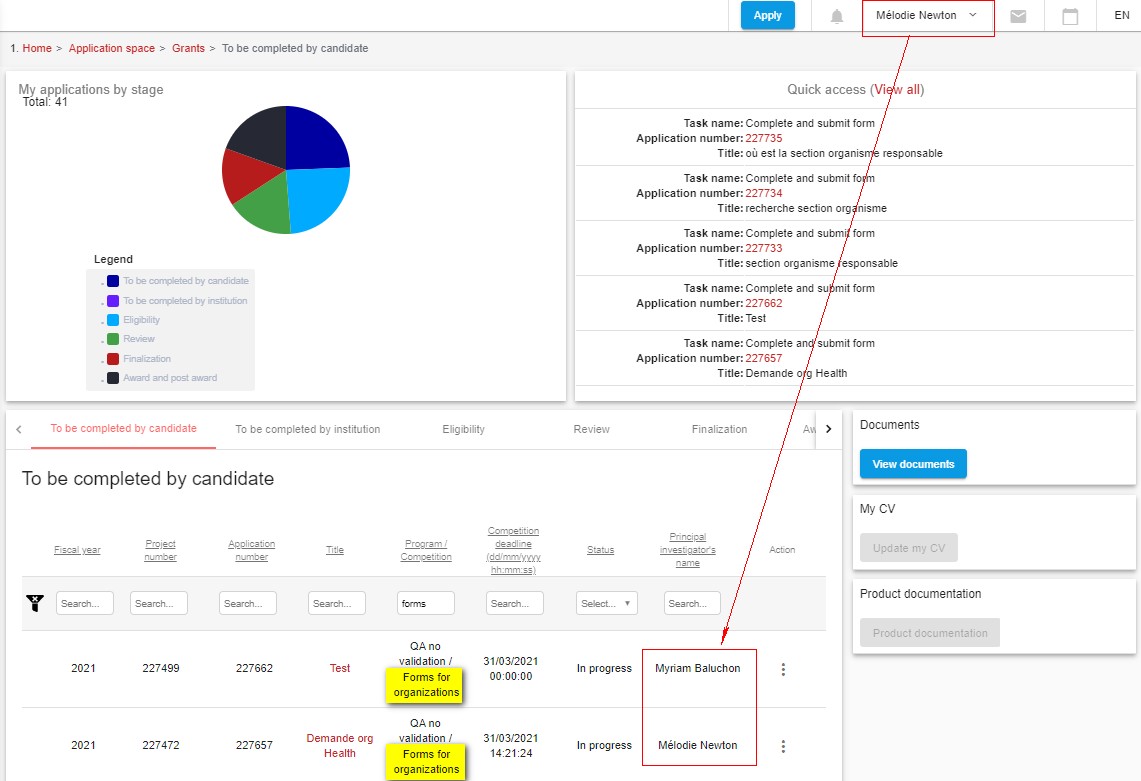 |
| 6 | If more than one user accesses the application at the same time: - All users receive a message that another user is in the same application.
- If despite the warning, more than one user continues, the last one to save overwrites the other's changes.
| 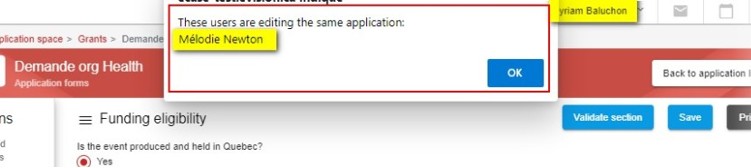 |