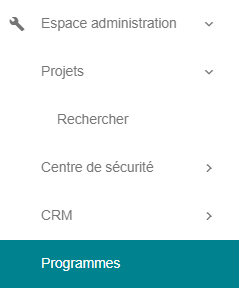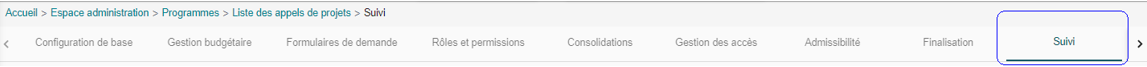Définir les différentes dates liées à un rapport planifié.
Ces rapports peuvent être regroupés en différents calendrier permettant ainsi d'avoir différentes dates pour un même rapport défini.
| # | Action | Screen |
|---|---|---|
| 1 | Espace administration / Programmes
| |
Schedules des rapports Delete action. Disable DELETE IF REPORT INSTANCE IS CREATED IN PA_REPORT
Even though there are a lot of schedules configured, none of them matches "Not applicable". Admin selects the schedule type in the AWF and the schedules not related to that type are filtered out. | ||
Add calendrier calendrier
Date d'accès: Nombre de jours après date début de projet Date limite: Nombre de jours après date début de projet
|